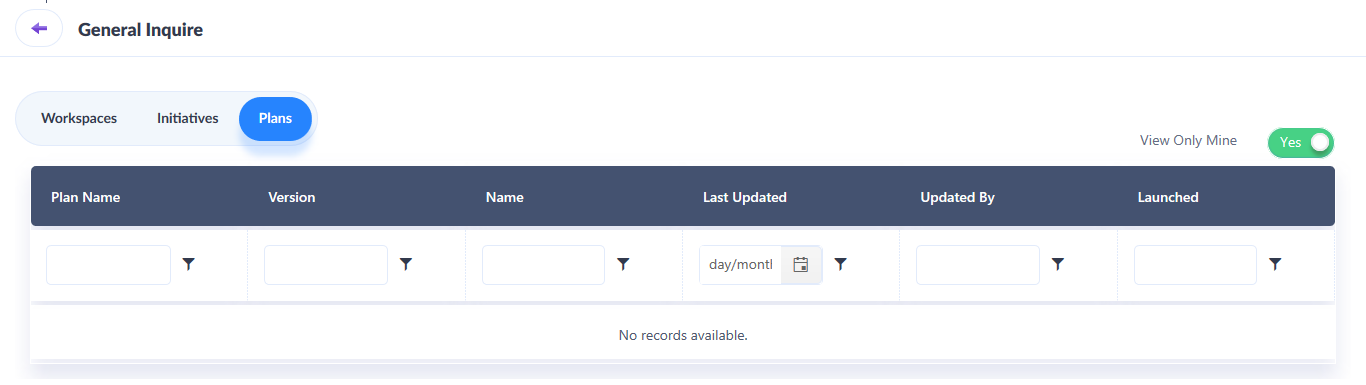Product Comparison Report
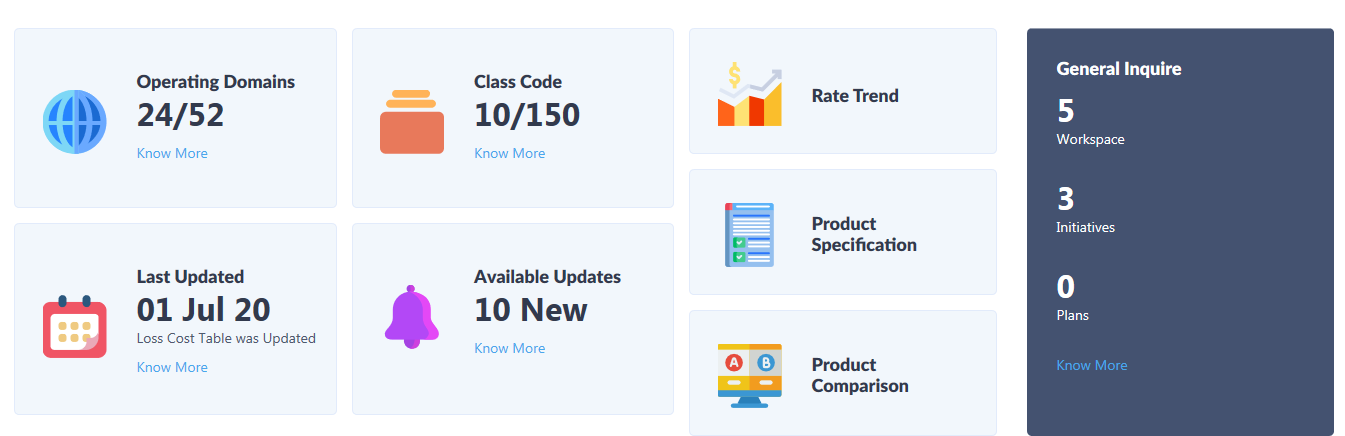
Product Comparison report compares two different plans of the same product to get a summary of the differences in rates for each component in the plan design.
The Snapshot screen also provides information pertaining to the following:
Operating Domains:
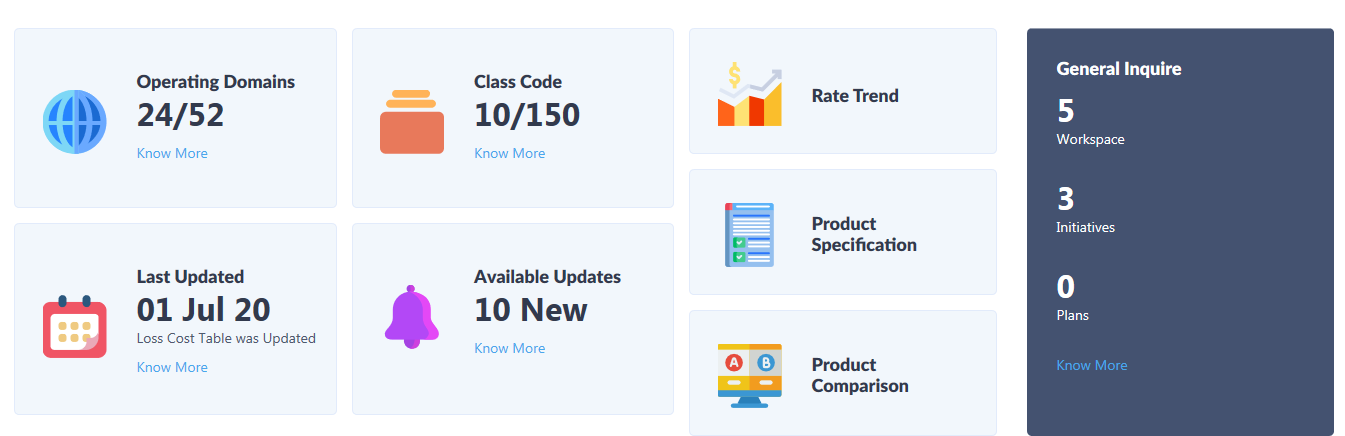
The Operating Domains tab generates the list of all current operating states and the insurance companies related to the specific Line of Business.
Class Code:
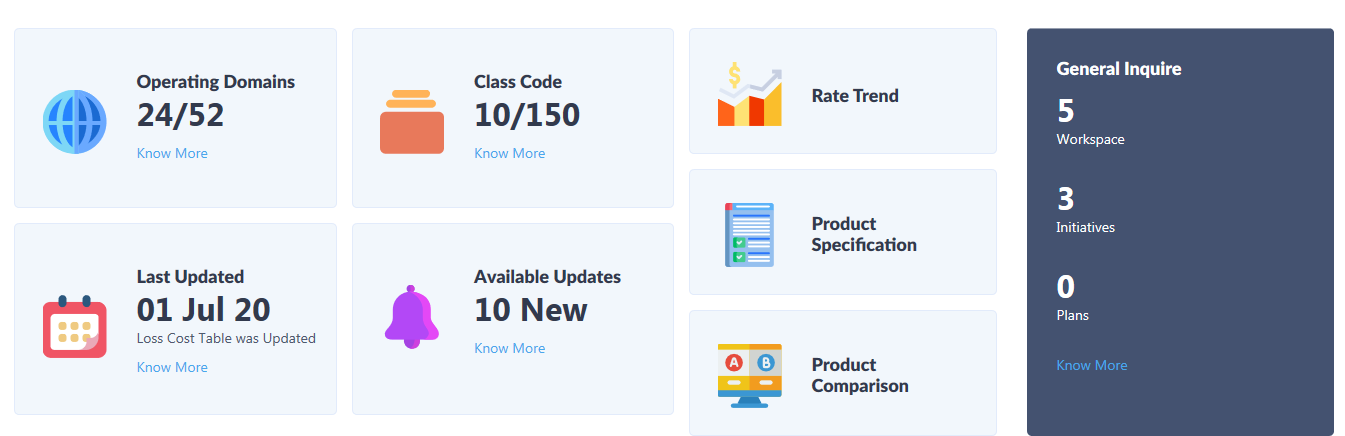
The Class Code tab generates the class code data for the selected plan name and plan version along with the description and details of the recent updates.
Last Updated:
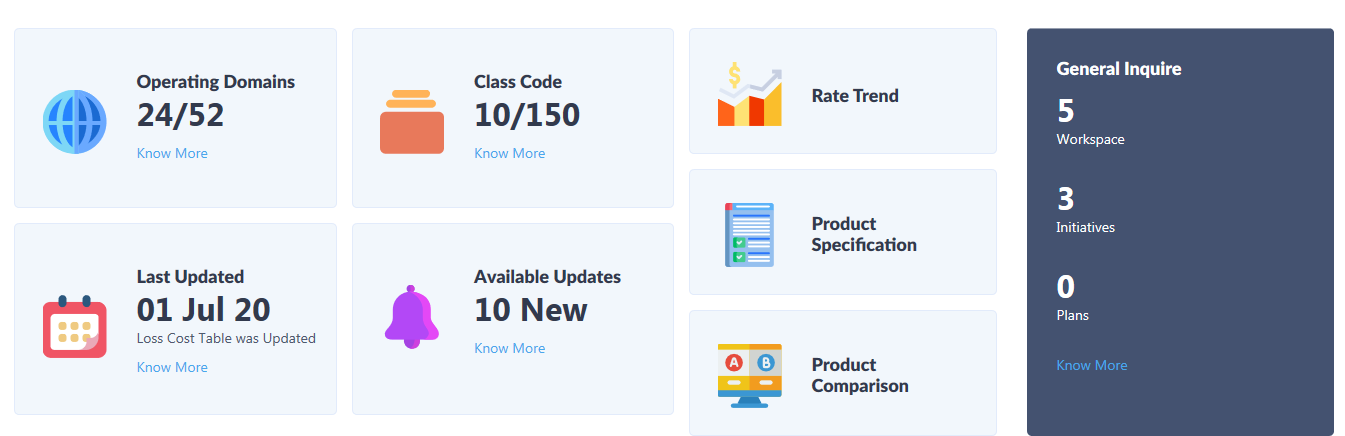
The Last Updated Tab generates the information about recently updated component with the sort of updates made in the plan design.
Available Updates:
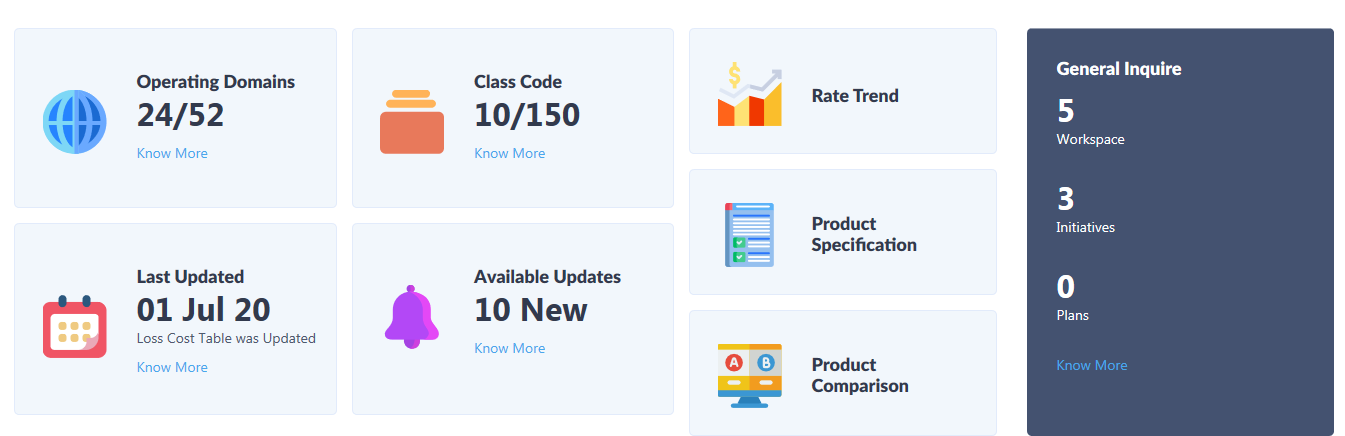
The Available Updates tab generates list of all the updates with the update details such as the number of updates and kind of updates for each component in plan design for the selected plan version.
General Enquiry
Under General Enquiry, the following information is shown:
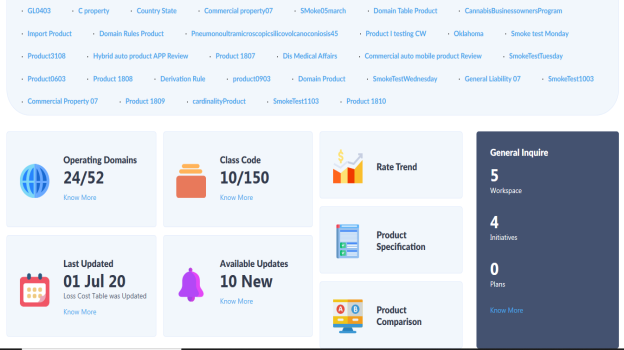
1. To access the General Inquire window, navigate to the main menu, and under ‘Product Insights’, click on Snapshot.
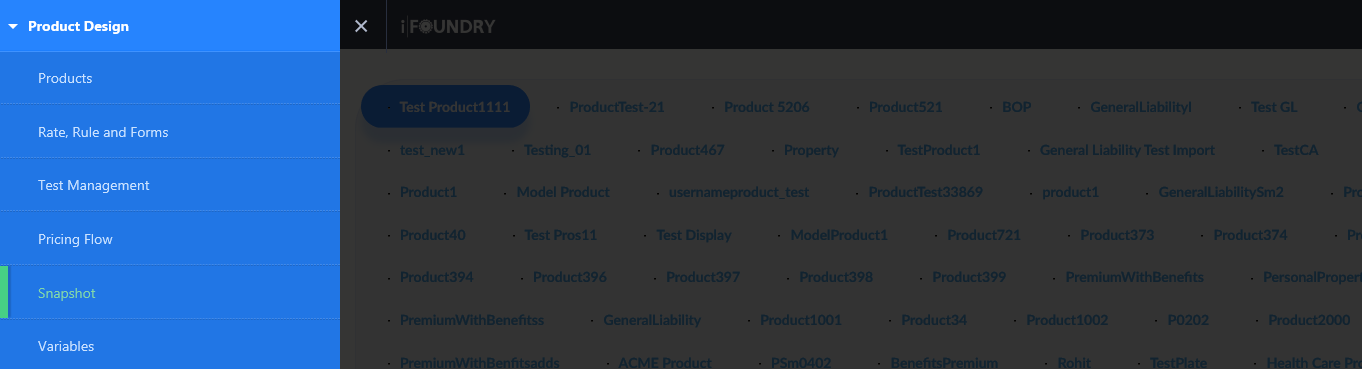
2. Under General Inquiry section, click on know more.
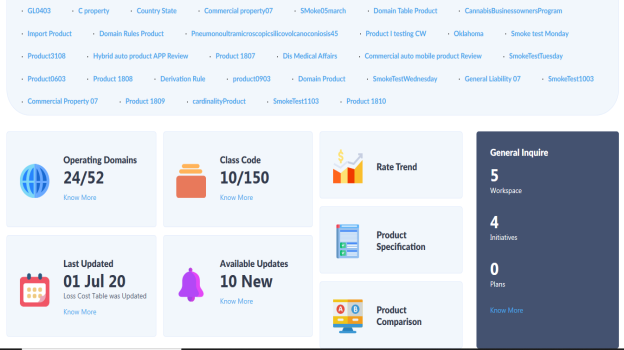
Workspaces
The workspaces tab as seen in the window shows the number of workspaces active along with the list of change events.
a) The Workspace Tab provides a user the ability to select a specific workspace and view the changes and change events within the workspace.
b) The User can also selectively seek workspaces that they have access to.
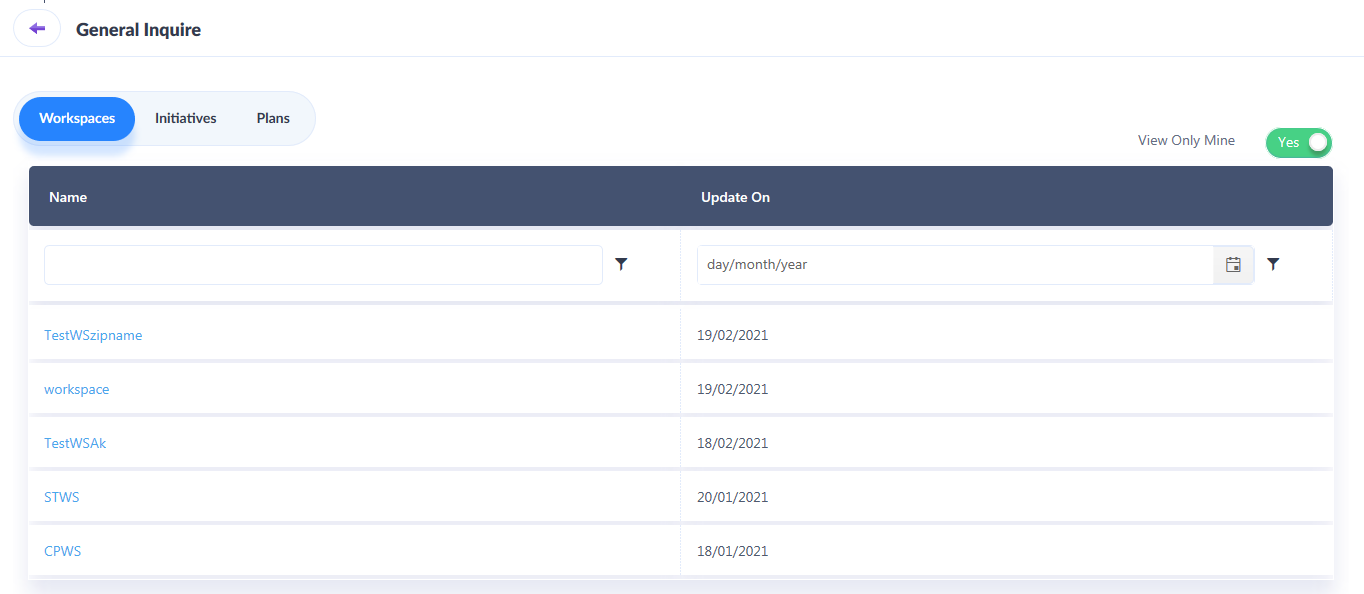
Initiatives
The Initiatives tab as seen in the window shows the number of initiatives active along with the list of changes.
a) The Initiatives Tab provides a user the ability to select a specific initiative and view all the configurations made within the initiative.
b) The User can also selectively seek Initiatives that they have access to.
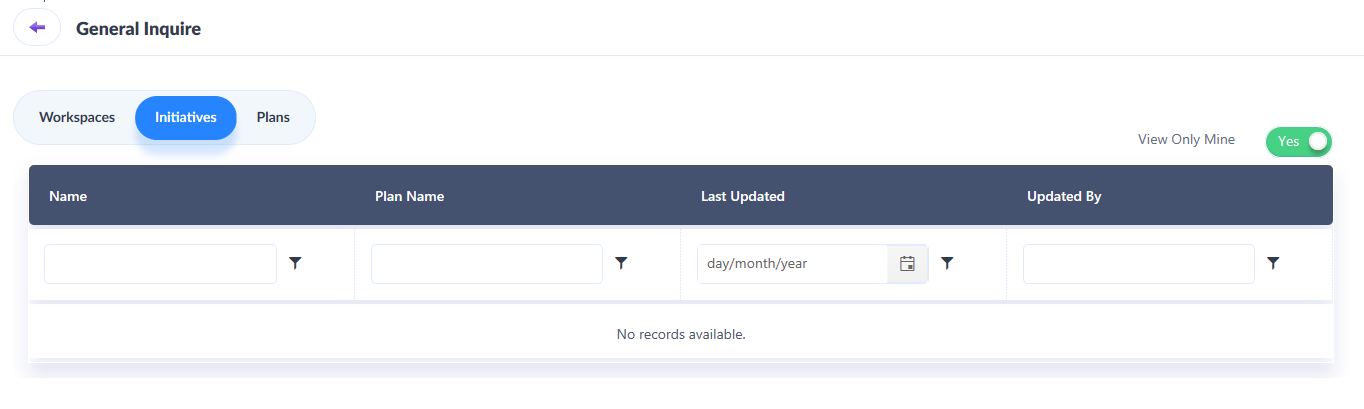
Plans
The Initiatives tab as seen in the window shows the number of plans and plan versions active for the selected product.